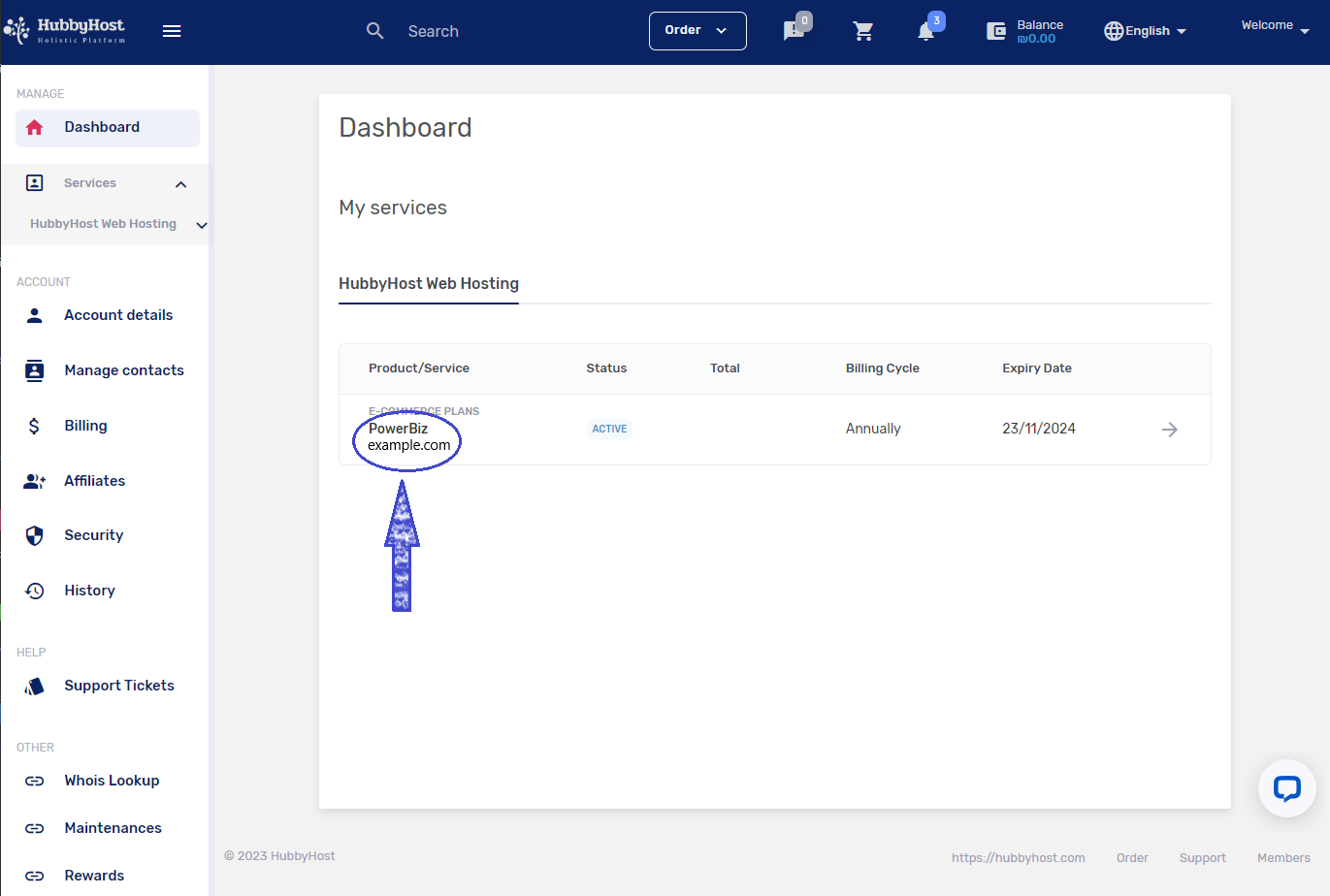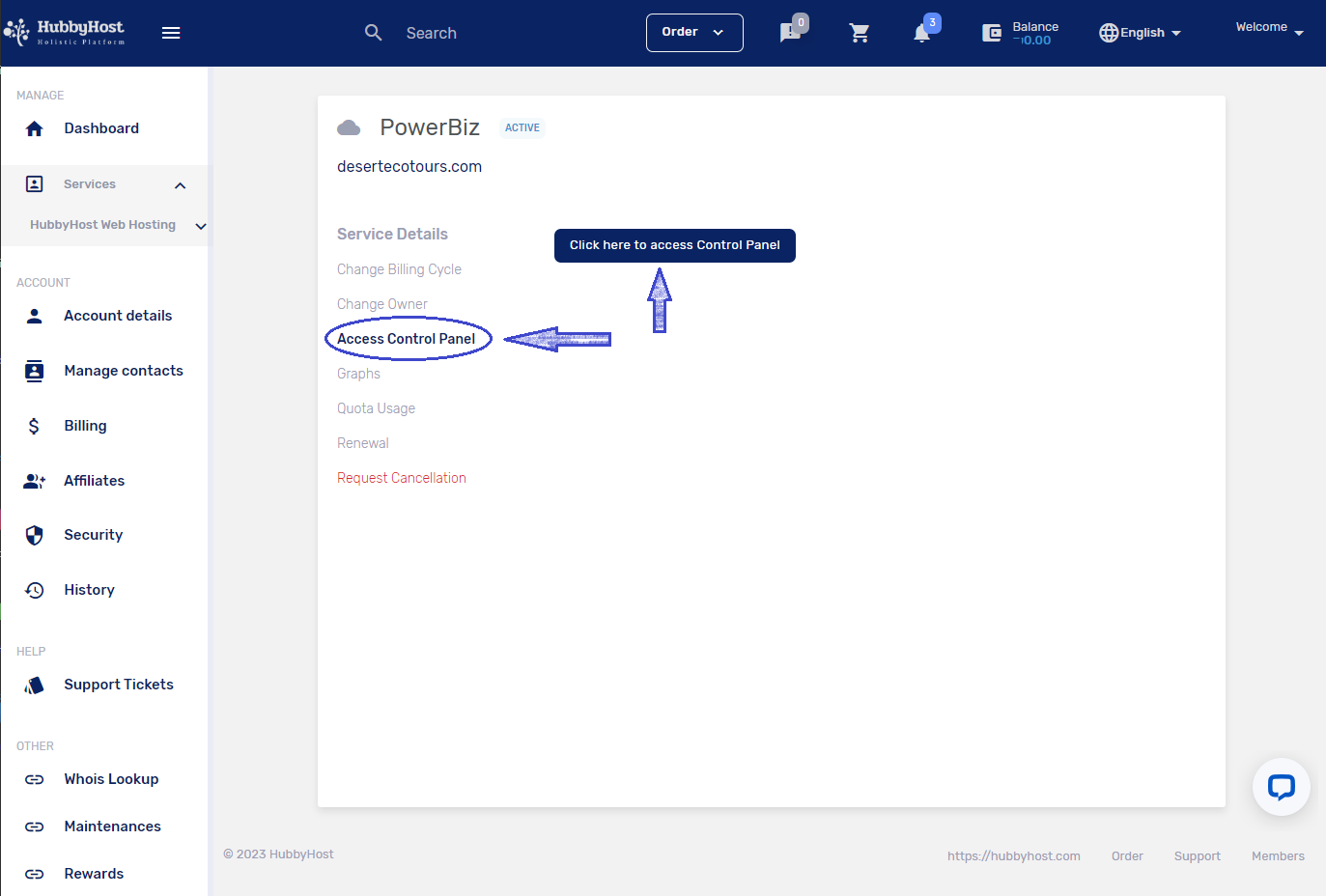To connect to your website control panel (dashboard), you need to log in using your username and password https://my.hubbyhost.com . Once you log in, you will have access to various tools and features that will allow you to manage and update your Account, such as manage billing, adding new hosting plans, and managing user permissions.